
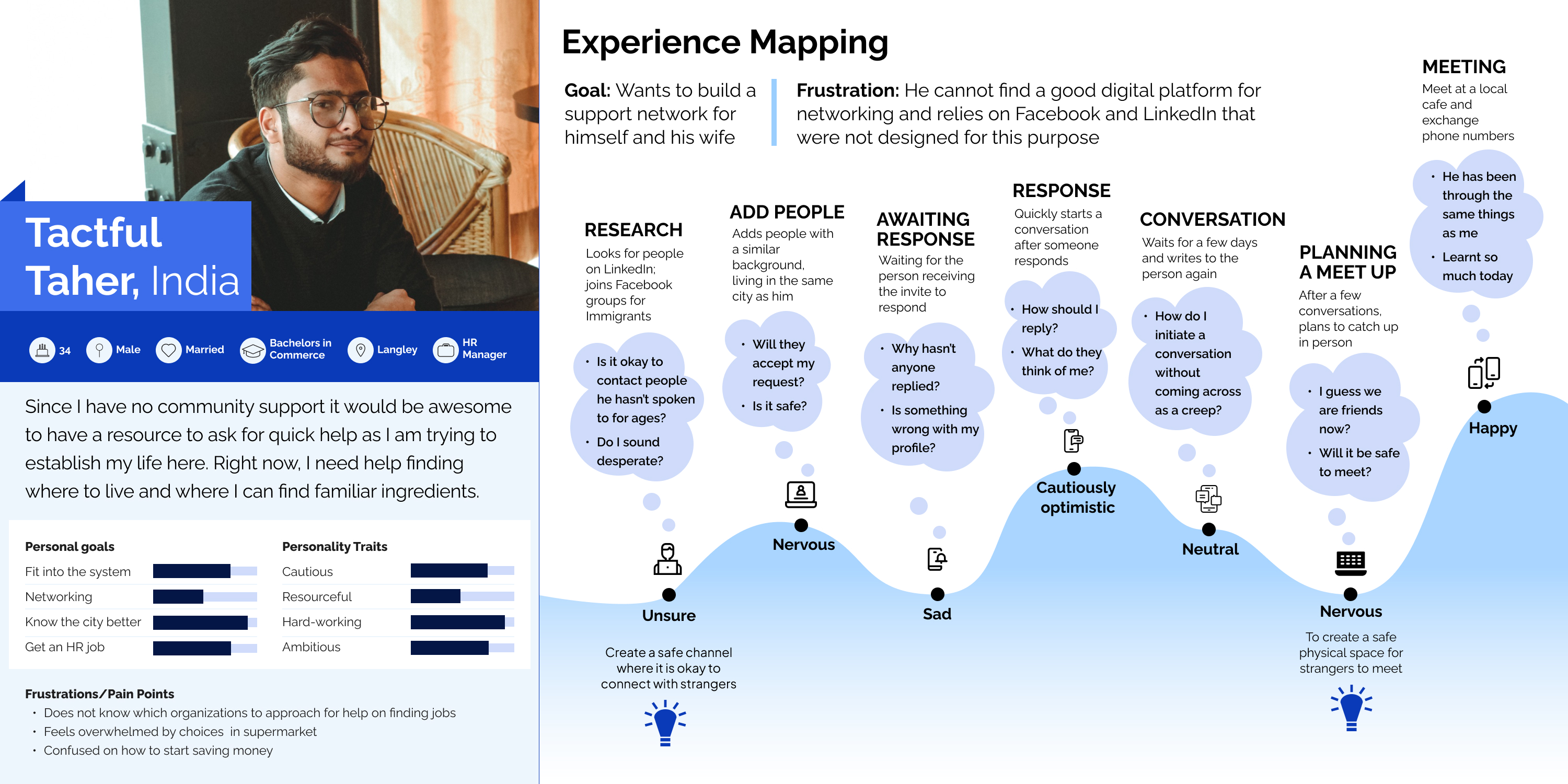




Although, the prototype is ready, there is still room for growth and improvement in the application.

Add micro-interactions and features that make the app more usable to my target demographic.

Create a task flow and prototypes for "Events" and "Consultation" sections of the app.

Address personal safety issues that the app may pose. Since, the app connects strangers it is important to ensure that the users of the App are authentic.